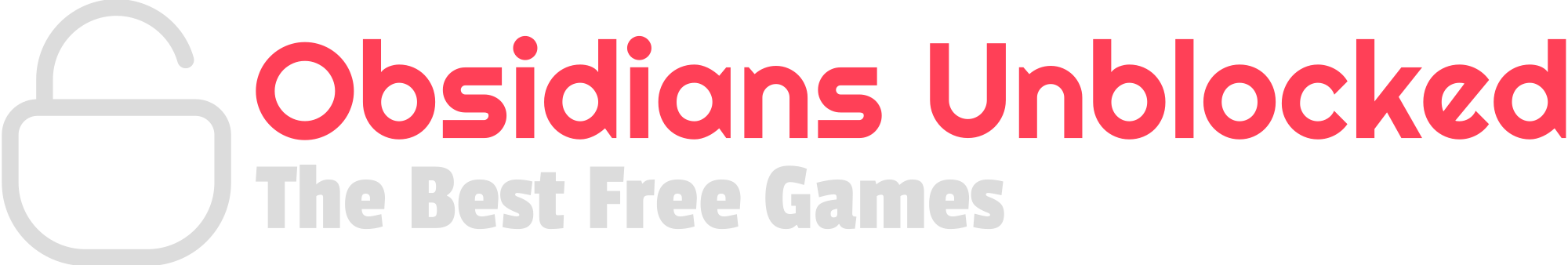
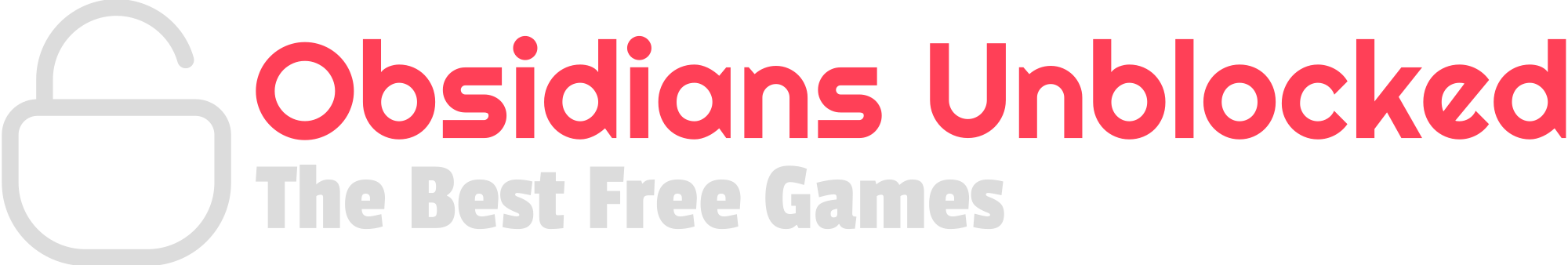
There are several ways on determining which blocker your school uses to filter out the game websites. The
easiest way is to just go to a website that you know is blocked and seeing what the page says/looks
like.
Here is a list of common school blockers:
GoGuardian: haldlgldplgnggkjaafhelgiaglafanh
Securly: joflmkccibkooplaeoinecjbmdebglab
Blocksi: pgmjaihnmedpcdkjcgigocogcbffgkbn
iBoss: kmffehbidlalibfeklaefnckpidbodff
Fortiguard: igbgpehnbmhgdgjbhkkpedommgmfbeao
Cisco Umbrella: jcdhmojfecjfmbdpchihbeilohgnbdci
NetRef: khfdeghnhlpdfeenmdofgcbilkngngcp
ContentKeeper: jdogphakondfdmcanpapfahkdomaicfa
Hapara: kbohafcopfpigkjdimdcdgenlhkmhbnc
Smoothwall: jbldkhfglmgeihlcaeliadhipokhocnm
Linewize: ddfbkhpmcdbciejenfcolaaiebnjcbfc
LANSchool: baleiojnjpgeojohhhfbichcodgljmnj
If your school blocker is not on there you can find the extension ID by clicking the Extensions icon in the
top
right of our browser. Then click the three dots next to the extension that has about the same name as your
school blocker.
Then click "Manage Extension". Then at the top in the url you will see "id="
Copy everything after that.
Now right click the bookmark bar underneath the url. Then click "Add Page".
After that in the "url" section type "chrome-extension://PASTE THE COPIED EXTENSION ID HERE/manifest.json"
Name it "A", Then click "Save".
Then Add a new page again. inside of the "url" section type: "chrome://kill"
Name it "B", and Save the new page.
Create one last page called "C" then inside the "url" section type: "chrome://hang".
Now first click "A" then click "B" lastly spam "C" and the refresh button at the same time for about 2 seconds.
When done succesfully it should look like this:

Now just try going to any site you want! If it still doesn't work try using your own hotspot as some schools
will also host their blocker on the school servers!
Another way to unblock everything is by using a proxy! I have one in the "proxy" game in the game section!